![[RMMZ] WindowEx](https://img.itch.zone/aW1nLzExMDk2MjU5LnBuZw==/original/7DF9la.png)
[RMMZ] WindowEx
A downloadable RPG Maker MZ Plugin

Title: CT_Bolt's WindowEx
Current Version: MZ(1.00)
Description:
Change Window Skin for each individual window or all windows.

Install your plugin and adjust Parameters to Suit your needs.

How to change an individual skin In-Game:
In the Parameter "Image File" use the following:
eval:CTB.WindowExMZ.customSkin(file, id)
Parameter Setup Example:
eval:CTB.WindowExMZ.customSkin("NewWindowFilename", "Window_MapMessage")
Then to change use the script call:
CTB.WindowExMZ.customSkinValue[id] = "'filename'"
Script Call Example:
CTB.WindowExMZ.customSkinValue["Window_MapMessage"] = "'FunWindow'"
How to change all window skin In-Game:

v0.20 MZ Release (09/07/2020)
v1.00 Offical Release (Updates/Fixes) (09/08/2020)
v1.10 Updated (Added Feature) (03/01/2023)
Download
Click download now to get access to the following files:
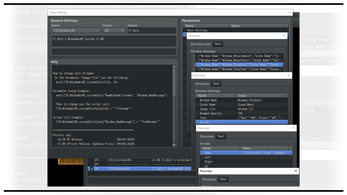


Comments
Log in with itch.io to leave a comment.
Hi, I set the Dimmed Opacity of the message window to 255 in my game, but the background of the message window is still transparent, unless I modify the window opacity to 255 in system 2, but this will cause all windows to become transparent. Is there something wrong with my settings, please help me!!(I am using a blank project that only contains this plugin)
dear arrosev, the author of this plugin wont respond anymore
as the author of this plugin (and others of his) has passed away.
if you have a account on the https://forums.rpgmakerweb.com
create a thread with a possible screenshot what you did, and
we can try to help you there further in fixing your problem.